Are you looking for the best free graphic design software to create stunning designs without breaking the bank? In this post, we will look at the top five free graphic design software programs that you might not know of. We’ll go over their features, performance, and how to use them correctly for professional-quality drawings. Whether you’re a novice or an expert, these tools are ideal for producing everything from logos to illustrations and more.
Not everyone can afford to get a premium design tool, which might discourage graphic designers. So in this article, we are going to discuss the most common free tool to go for if you are just starting out in designing as a beginner. They are straightforward to use and beginner-friendly. We also have a lot of free videos online (YouTube), where you can find tutorials on how to master these tools faster.
Top 5 Free Graphic Design software you might not know of
1. GIMP (GNU Image Manipulation Program)
What is GIMP?
GIMP is a free, open-source graphic design tool widely considered a powerful alternative to Adobe Photoshop. With advanced image editing features, it’s perfect for everything from photo retouching to creating web graphics.
Key Features and Functions
✅ Photo Retouching
✅ Advanced Layer Support
✅ Customizable Interface
✅ Supports a Wide Range of File Formats
Performance
GIMP is lightweight and performs well even on older devices. It supports plug-ins and scripts, enhancing its functionality even further.
How to Use GIMP for Beginners
- Download GIMP from the official website.
- Familiarize yourself with the toolbar and layers panel.
- Use selection tools for precise editing.
- Experiment with layer masks and blending modes.
- Export your final design as PNG or JPEG.

2. Inkscape
What is Inkscape?
Inkscape is a professional-grade vector graphics editor used for creating logos, illustrations, and icons. Unlike raster images, vector graphics can be scaled indefinitely without losing quality.
Key Features and Functions
✅ Scalable Vector Graphics (SVG)
✅ Advanced Path Tools
✅ Text Manipulation
✅ Shape and Object Clipping
Performance
Inkscape runs smoothly on both Windows and Mac. It has a bit of a learning curve but offers features comparable to Adobe Illustrator.
How to Use Inkscape for Vector Design
- Download Inkscape from Inkscape.org.
- Use the Pen Tool to draw custom shapes.
- Master Path Operations to manipulate objects.
- Organize elements using layers
- Export your vector artwork in SVG or PNG formats.
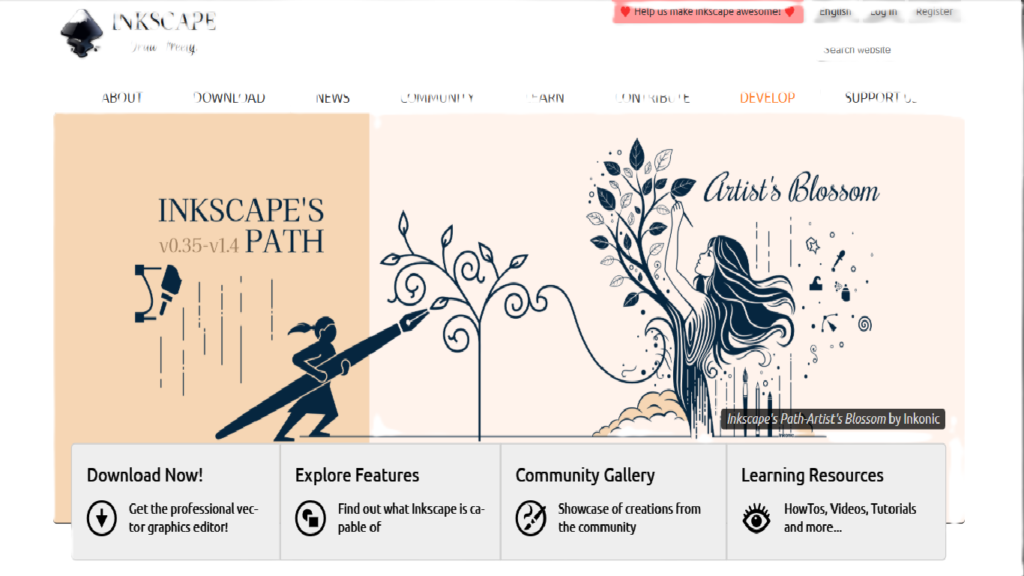
Article: Top cheapest smartphones with world-class performance
3. Canva
What is Canva?
Canva is a user-friendly online graphic design tool that offers a drag-and-drop interface. It’s ideal for beginners who want to create stunning visuals without technical skills.
Key Features and Functions
✅ Thousands of Templates
✅ Free Stock Images and Elements
✅ Team Collaboration
✅ One-Click Resizing
Performance
As a web-based tool, Canva works well on most devices. The performance depends on your internet connection, but it’s generally fast and responsive.
How to Use Canva for Quick Designs
- Sign Up for Free at Canva.com.
- Choose a template based on your project type (social media, presentations, posters).
- Customize text, images, and colors.
- Use Brand Kit to maintain a consistent style.
- Download your design in PNG, JPG, or PDF.
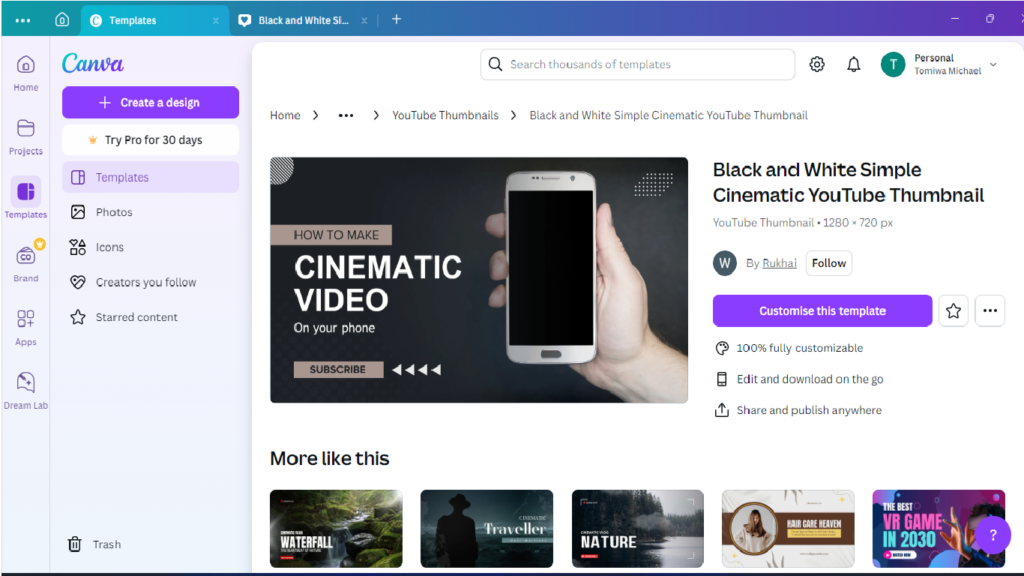
4. Krita
What is Krita?
Krita is a digital painting software designed for illustrators and concept artists. It’s packed with tools that cater specifically to artists who want to create digital artwork from scratch.
Key Features and Functions
✅ Custom Brush Engines
✅ Animation Support
✅ Advanced Layer System
✅ PSD File Support
Performance
Krita handles large files and multiple layers without lag. It’s optimized for digital painting, making it a favorite among artists.
How to Use Krita for Digital Art
- Download Krita from krita.org.
- Set up your workspace and customize your brushes.
- Use layers to separate different elements.
- Experiment with blending mode unique effects.
- Save your artwork as PSD, PNG, or JPEG.
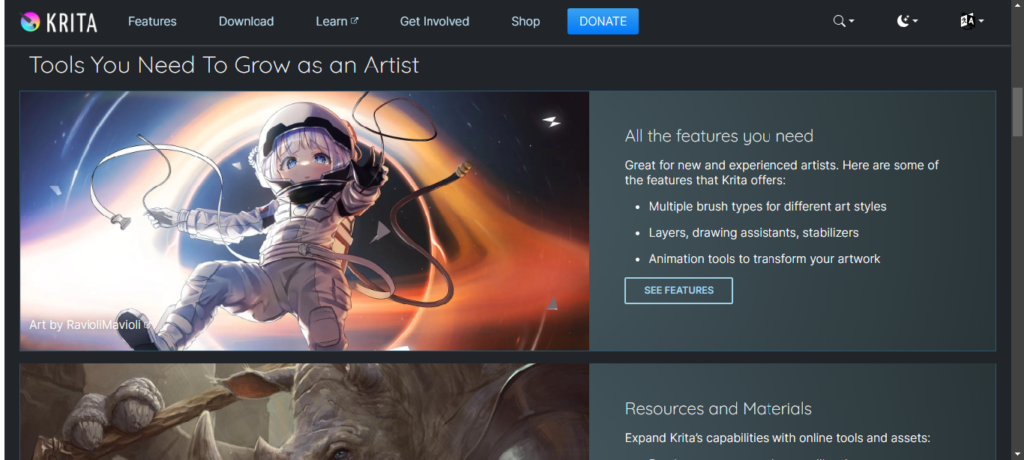
The best method you can use to keep your data safe from hackers and viruses online
5. Gravit Designer
What is Gravit Designer?
Gravit Designer is a vector-based design tool that works both online and offline. It’s perfect for creating everything from icons to web graphics.
Key Features and Functions
✅ Vector-Based Design
✅ Cloud Integration
✅ Pre-Made Templates
✅ Export in Multiple Formats
Performance
Gravit Designer is lightweight and runs smoothly on both browsers and desktop apps. It offers a balance between beginner-friendly features and professional tools.
How to Use Gravit Designer for Graphic Design
- Sign Up for Free at GravitDesigner.com.
- Start with a blank canvas or a template.
- Use the Pen Tool and Shape Tools to create vector graphics.
- Organize elements using layers
- Export your designs in SVG, PNG, or PDF.
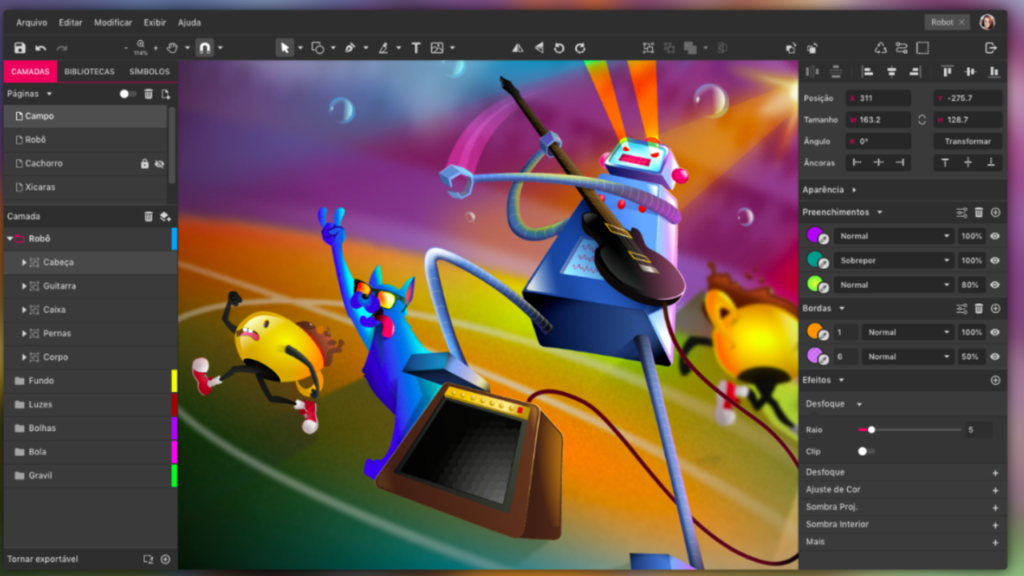
Article: Best cheap smartphones with high performance in 2025
Choosing the right graphic design software can greatly impact your creative projects. Each of these tools—GIMP, Inkscape, Canva, Krita, and Gravit Designer—offers unique features to meet different needs. The best part? They’re all free!
Take your time exploring each tool and mastering the features to create professional-quality designs. With the right tool and a bit of creativity, the possibilities are endless.
💬 Which free graphic design software is your favorite? Let us know in the comments! If you found this article helpful, share it with your friends or on social media.









