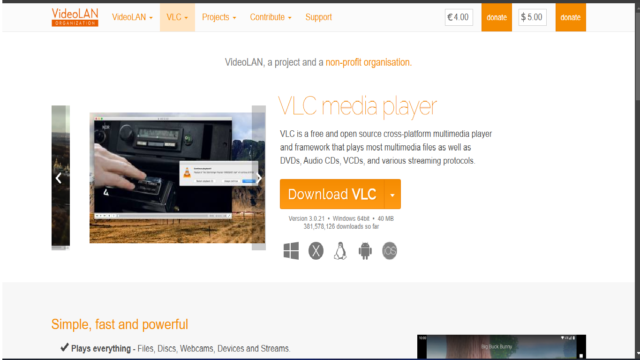YouTube is the go-to platform for videos of all kinds, including lessons, entertainment, music videos, and documentaries. While the site allows you to watch videos online, there is no convenient method to download them for offline viewing unless you subscribe to YouTube Premium. However, there are other free options for downloading YouTube videos, which we will cover in this article.
Before going, remember to follow copyright laws and YouTube’s terms of service. Download videos only with permission or for personal, noncommercial use.
We can download videos (Facebook and YouTube videos) right onto our computer so that we can always view the videos in our free or leisure time. There are many ways to get this done with less stress and money. In 2025, no one needs to spend a dime on a premium platform or applications to get any video saved in their storage memory, neither on their smartphones nor computers. We should also always keep in mind that this free method have its pros and cons that may be of advantage or disadvantage to us
Why Do People Download YouTube Videos?
Downloading YouTube videos can be useful in numerous situations.
- Offline viewing: allows you to watch videos without an internet connection, which is ideal for travel or areas with poor connectivity. Watch videos without an internet connection, perfect for travel or areas with poor connectivity.
- Content Backup: If your favorite YouTube videos are removed, save them. Save your favorite videos if they get removed from YouTube.
- Educational Purposes: Keep tutorials and lectures accessible for repeated viewing.
- Convenience: Avoid buffering issues when streaming online.
How to Download YouTube Videos Freely
1. Using Online Video Download Websites
Online downloaders are one of the easiest ways to save YouTube videos without installing software. They are accessible from any device with a web browser.
Popular Online Download Websites
- Y2Mate
- URL: https://www.y2mate.com/
- Features: Allows downloading videos in MP4, MP3, and other formats.
- Pros: Simple interface, supports high-quality downloads.
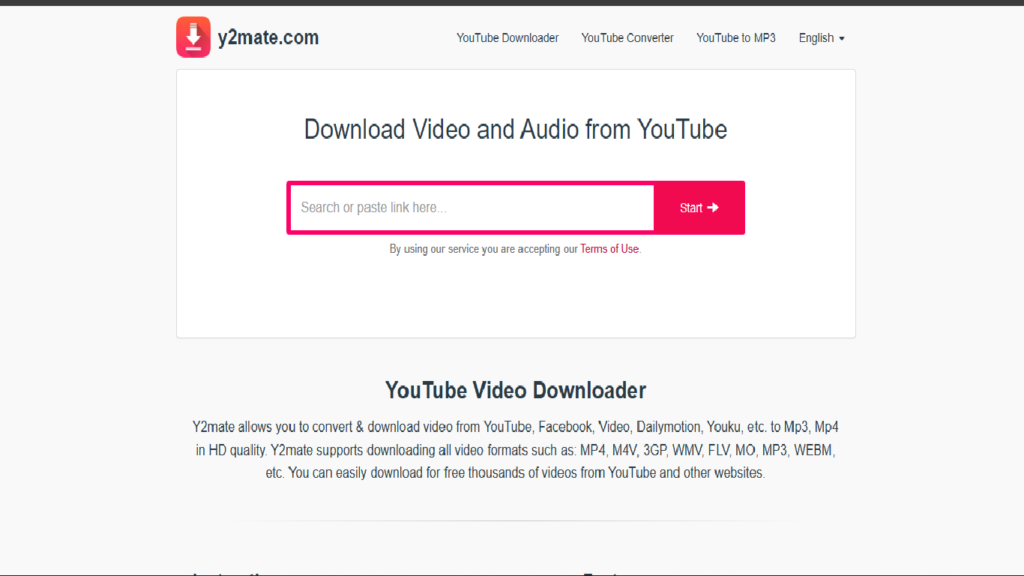
- SaveFrom.net
- URL: https://en.savefrom.net/
- Features: Offers multiple resolutions, including HD.
- Pros: Fast processing.

- KeepVid
- URL: https://keepvid.to/
- Features: Converts YouTube videos to MP4 or MP3.
- Pros: Easy to use with no signup required.
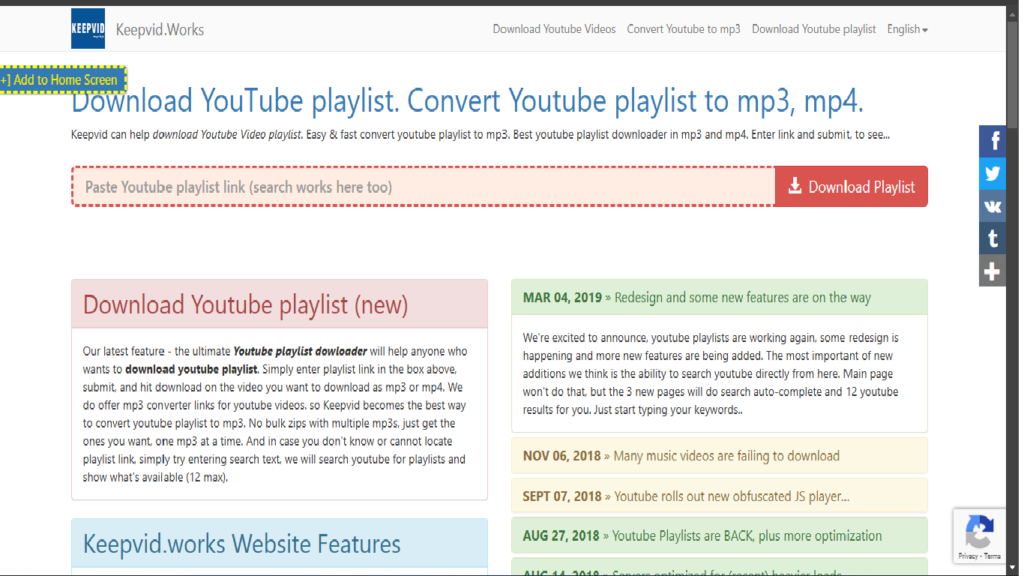
How to Use Online Downloaders
- Open YouTube and copy the video URL.
- Visit an online downloader like Y2Mate.
- Paste the URL into the provided input box.
- Choose the desired format (for example, MP4 for video, MP3 for audio).
- Click the download button to save the file to your device.
Pros and Cons of Online Downloaders
pros
- No need for installation.
- Works on any device with a browser.
- Simple and beginner-friendly.
cons
- Ads can be intrusive on some websites.
- Limited advanced features.
- Security risks if using untrusted sites.
You can also checkout on the best graphics design tools that are totally free
2. Downloading YouTube Videos with Free Software
Free software offers more advanced options for downloading videos compared to online tools. These programs often support batch downloads and higher-quality resolutions.
4K Video Downloader
- URL: https://www.4kdownload.com/
- Features: Downloads videos in 4K resolution; supports subtitles and playlists.
- Steps to Use:
- Download and install the software.
- Copy the YouTube video URL.
- Paste it into the software and choose format/quality.
- And click on “Download.”
ClipGrab
- URL: https://clipgrab.org/
- Features: Converts videos into multiple formats like MP4, MP3, etc.
- Steps to Use:
- Install the software.
- Copy and paste the YouTube link.
- Choose the format and click “Grab This Clip.”
Pros and Cons of Free Software
- Pros:
- No ads.
- High-quality and batch downloads.
- Supports additional features like subtitles.
- Cons:
- Requires installation.
- Takes up storage space on your device.
3. Using Browser Extensions
Browser extensions are handy tools that allow you to download videos directly from YouTube while browsing.
Popular Extensions
Video DownloadHelper
- Available for: Chrome, Firefox.
- Features: Supports video downloads from multiple sites, including YouTube.
SaveFrom.net Helper
- Available for: Chrome.
- Features: Adds a download button directly on YouTube video pages.
How to Use Browser Extensions
- Install the extension from your browser’s web store.
- Visit YouTube and open the video you want to download.
- Use the extension’s download option to save the video.
Pros and Cons of Browser Extensions
- Pros:
- Convenient and integrated with your browser.
- Quick access to downloads.
- Cons:
- Limited functionality on some browsers.
- Some extensions may not support YouTube due to platform restrictions.
4. Downloading YouTube Videos Using VLC Media Player
VLC Media Player isn’t just for playing videos; it can also download them from YouTube.
Steps to Download Using VLC
- Open VLC and click Media > Open Network Stream.
- Paste the YouTube video URL and click Play.
- Go to Tools > Codec Information and copy the URL from the “Location” field.
- Paste the URL into your browser and save the video.
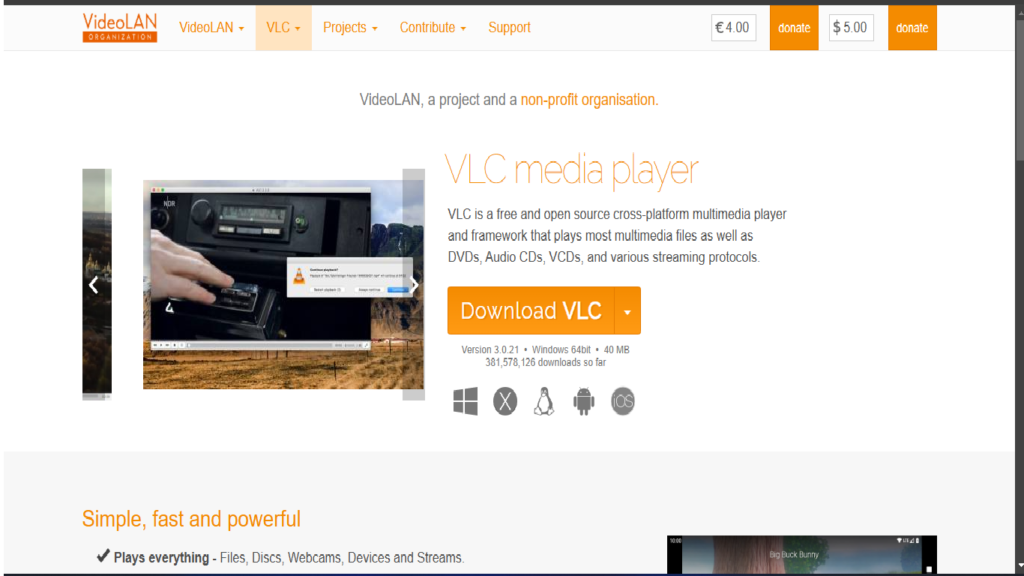
Pros and Cons of VLC
- Pros:
- No additional software is required.
- Works on multiple platforms.
- Cons:
- Slightly complicated process.
5. Using Mobile Apps
Mobile apps provide an easy way to download YouTube videos directly to your phone. Note that some apps are not available on official app stores.
Popular Apps for Android
- TubeMate
- URL: https://tubemate.net/
- Features: Simple interface, supports multiple resolutions.
- VidMate
- URL: https://www.vidmateapp.com/
- Features: Supports downloading from multiple platforms.
Steps to Use Mobile Apps
- Download the app from its official website.
- Search for the YouTube video within the app or paste the URL.
- Select the desired format and download.
Pros and Cons of Mobile Apps
- Pros:
- Easy to use.
- Perfect for on-the-go downloads.
- Cons:
- May require sideloading, which poses security risks.
- Ads in free versions.
Things to consider before using this tools
Downloading YouTube videos for personal use is generally acceptable, but keep these points in mind:
- Copyright Laws: Do not download copyrighted videos without permission.
- YouTube Terms of Service: Downloading videos without YouTube Premium violates their terms.
Downloading YouTube videos for free is easy with the right tools and methods. Whether you prefer online websites, free software, browser extensions, or mobile apps, each option has its advantages and limitations. Choose the one that best suits your needs, and always respect copyright and platform rules.